
So, by running both the preceding command we are going to fool the client and the access point, and we're going to let the packets flow through our device. We will tell the access point that the client IP address has our MAC address, so basically, we're going to tell the access point that we are the target client:Īfter this, we're going to run arpspoof again, and instead of telling the access point that we are the target client, we are going to tell the client that we are the access point, so we're just going to flip the IPs: Then we are going to put the IP address for the access point, which is 10.0.0.1. Then we are going to put the IP address of the target Window device which is 10.0.0.62. We're going to use a tool arpspoof -i to choose our internet card which is wlan0. So, we are connected now to the target network. In the following screenshot, we can see that the IP address for the access point is 10.0.0.1, and we can see its MAC address is c0-ff-d4-91-49-df. So, we will run arp -a on the Windows machine to see the ARP table. Now, let's see, at the target, Windows is the target device, and we are going to the ARP table.
#Arpspoof download how to
We are going to see how to use arpspoof tool to carry out ARP poisoning, which redirects the flow of packets through our device. This suite contains a number of programs that can be used to launch MITM attacks.
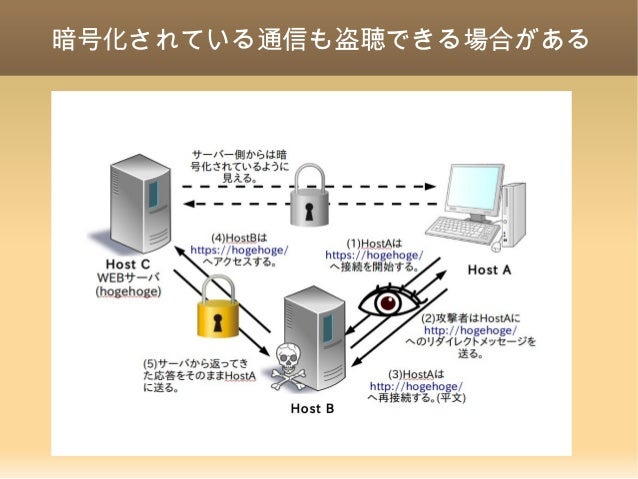
We'll use a tool called arpspoof, which is part of the suite called dsniff. Now, we're going to run the actual ARP poisoning attack, redirecting the flow of packets and making it flow through our device. Next → ← prev ARP spoofing using arpspoof


 0 kommentar(er)
0 kommentar(er)
